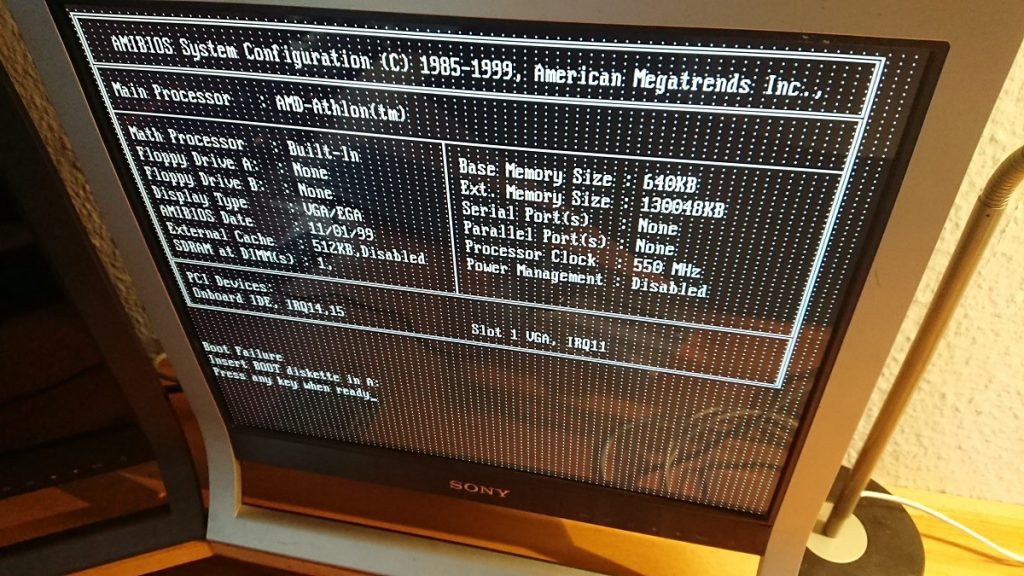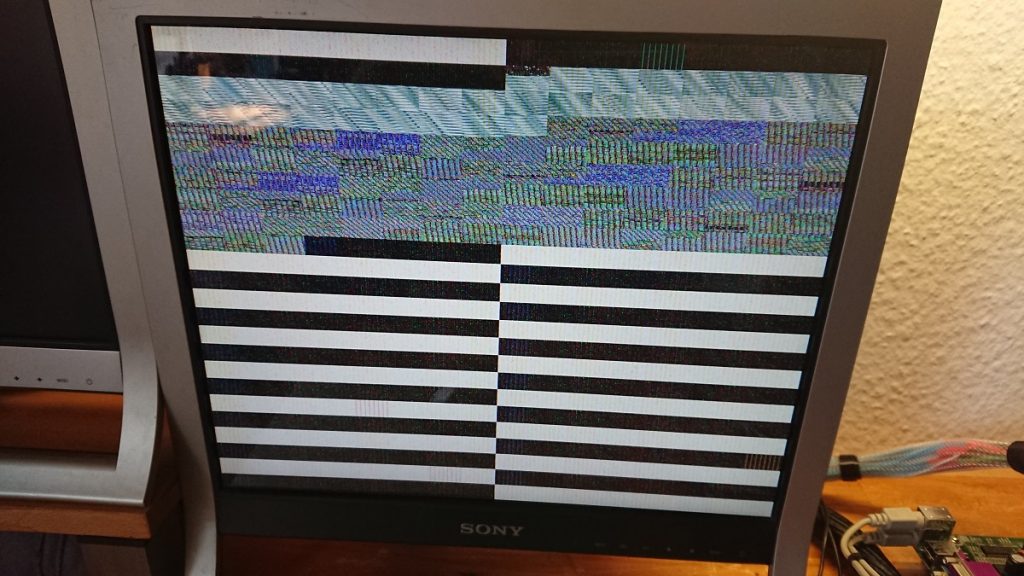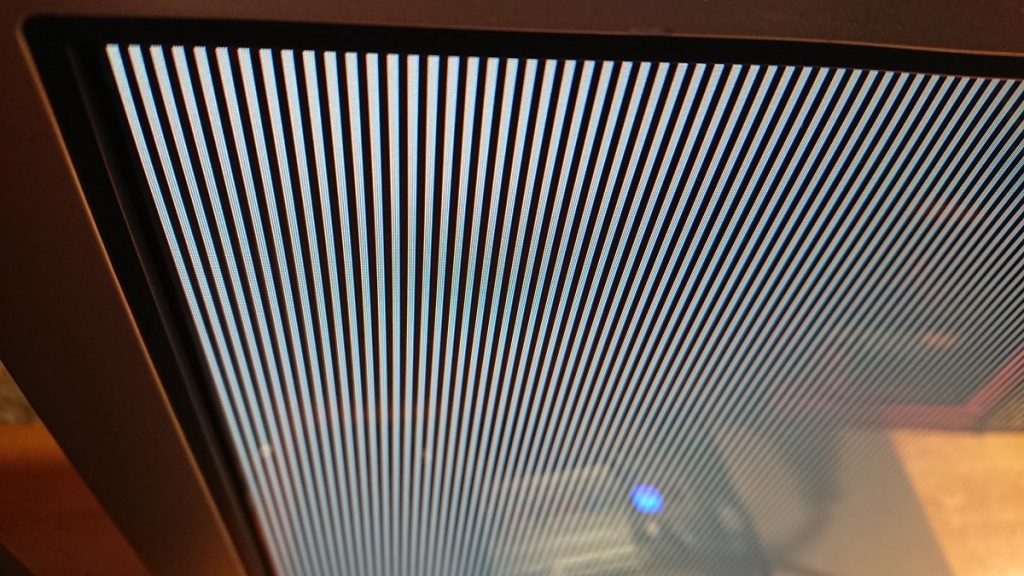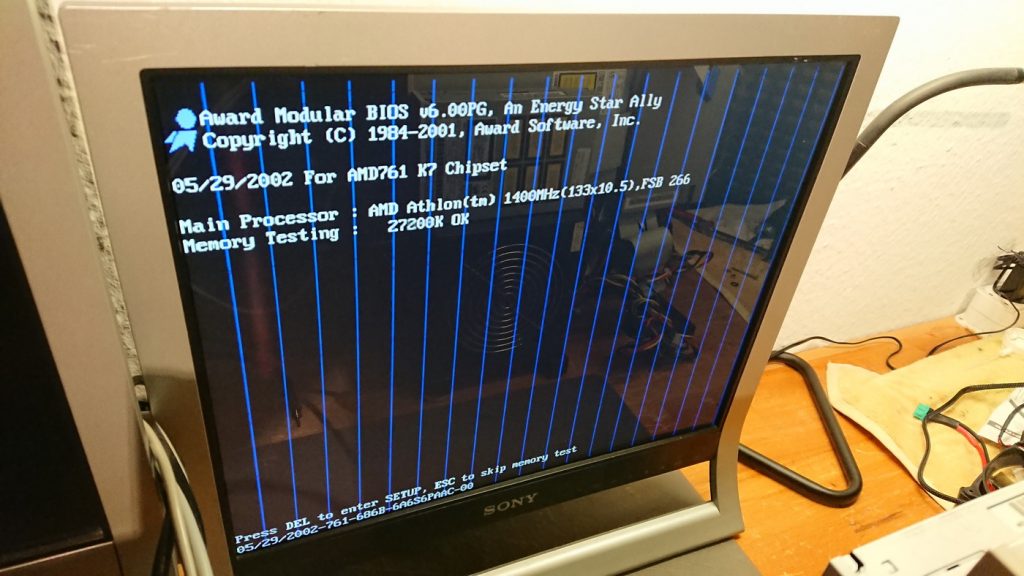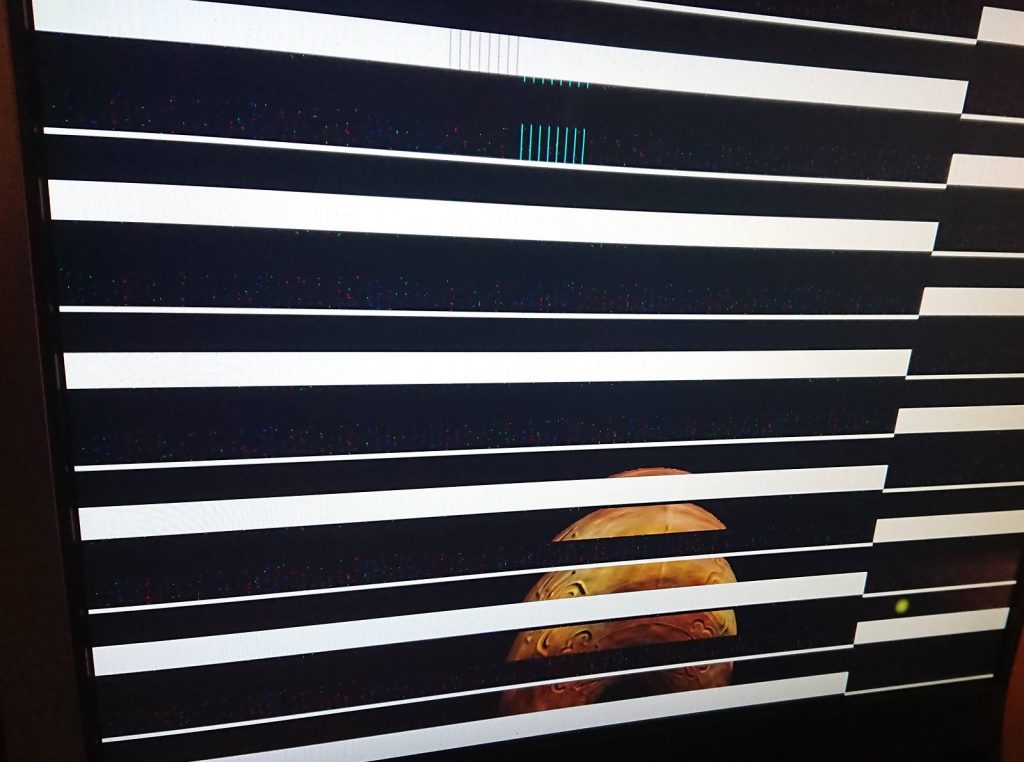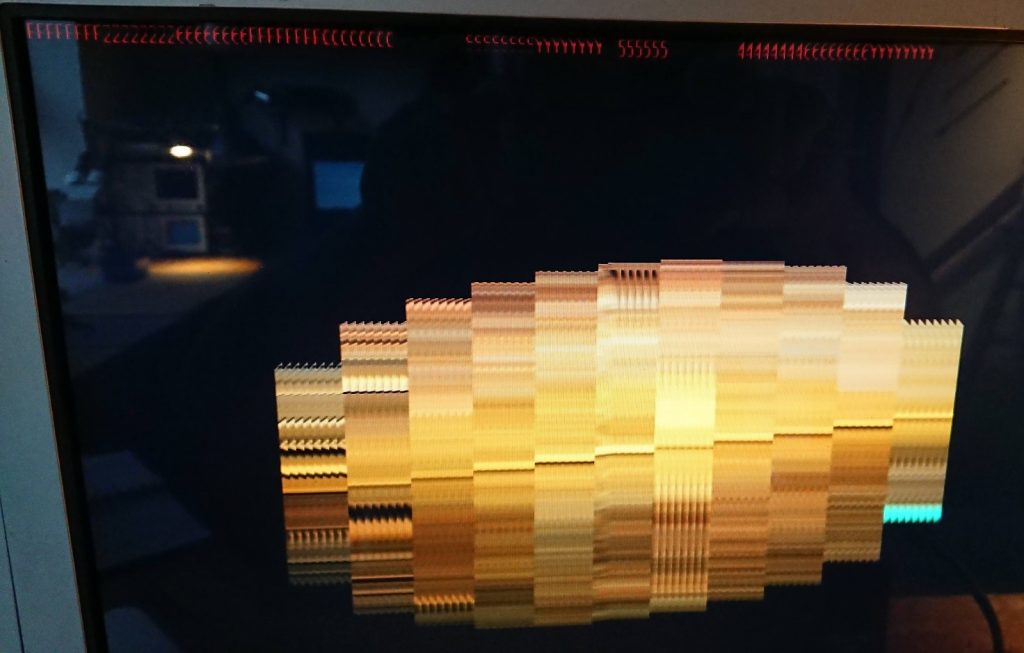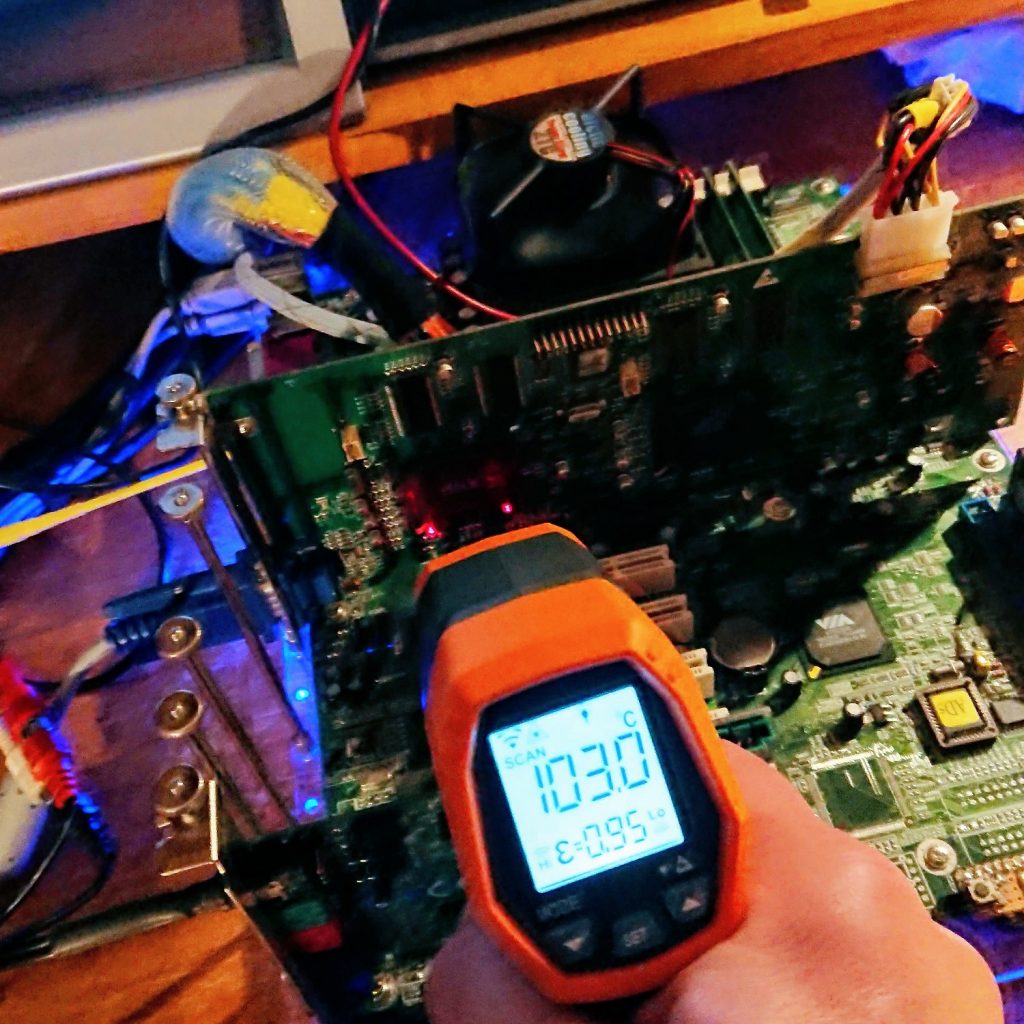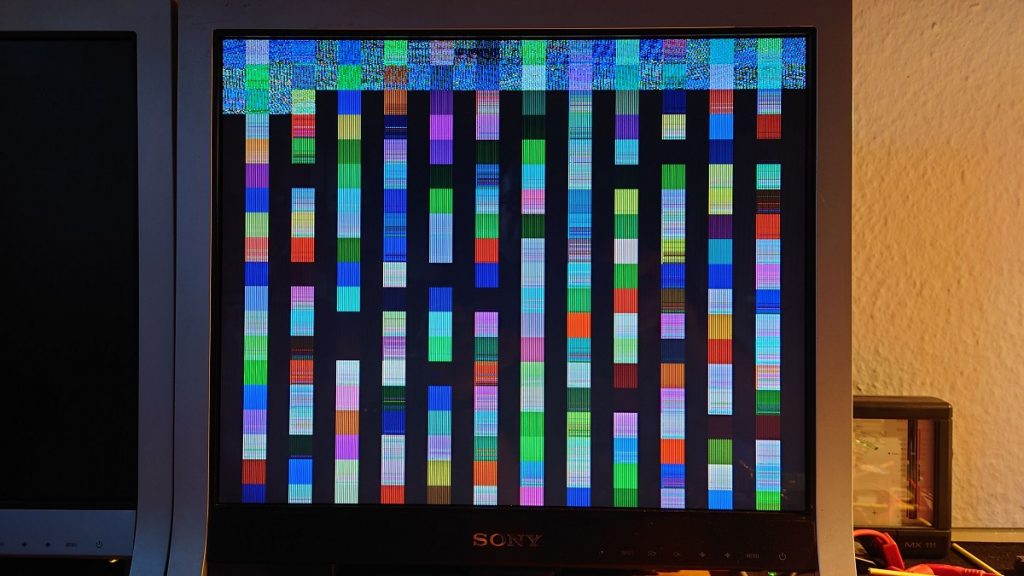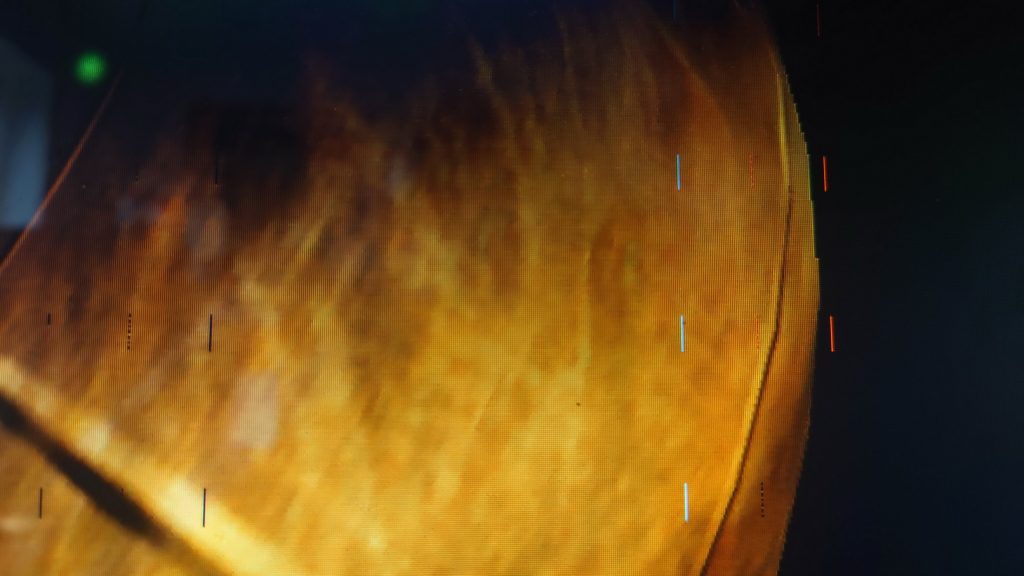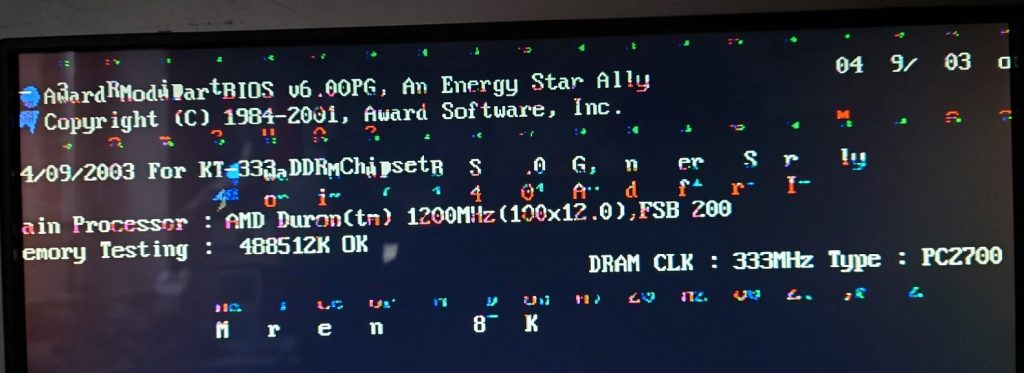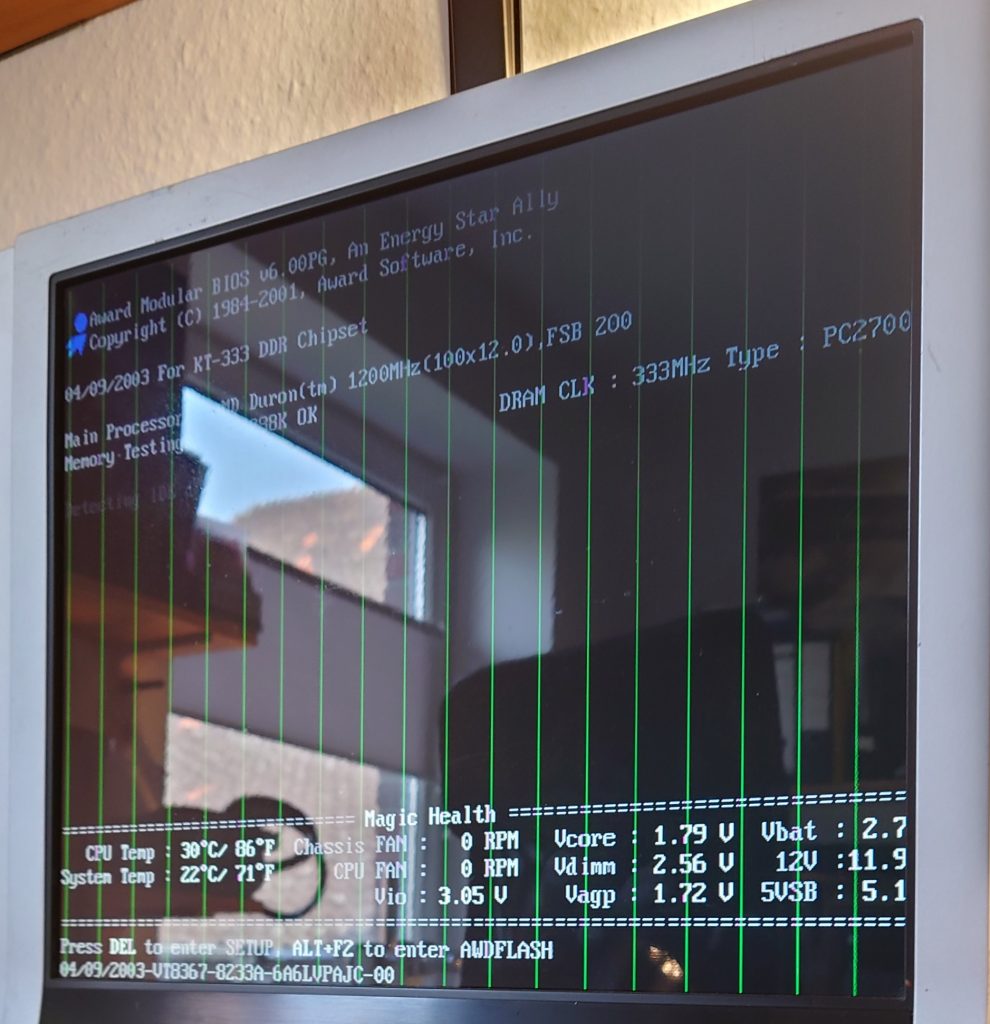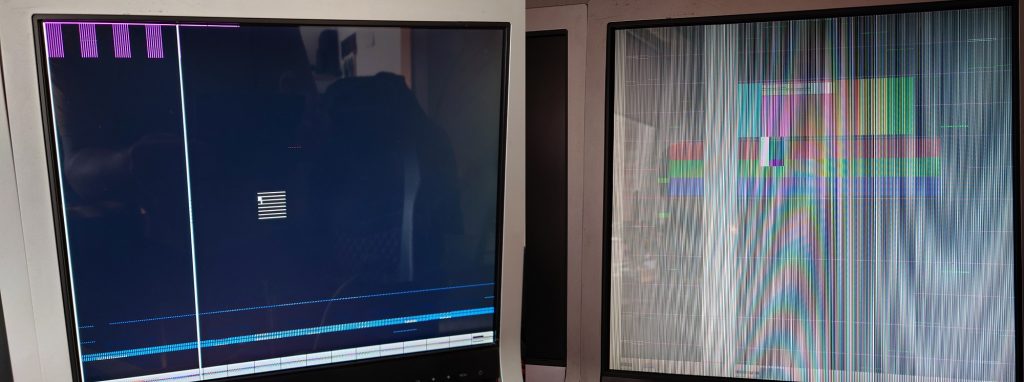Troubleshooting help plan for Voodoo 5 5500 and
Voodoo 4 4500 (AGP/PCI)

|
Signals, Measurements, Parts
Position
- X-Tals Y1 / Y2
- TP2 / TP6
- R41 / R42 / R90 / R99
- Power Supply Gate Driving
- Main Power Supply Output
- Supplemental Power Supply
- –
- –
- –
- U13
- U4
- FET
- U12
|
Reading
- 14.318MHz
- 67,03MHz
- 166MHz (depends)
- 30% Duty Cycle @ ~300KHz
- 2.8V – 3.0V
- 3.2V – 3.3V
- –
- –
- –
- CAHCT1G125… / SN74AHCT1G125…
- TPS3801J125DCKR
- IRF8712
- – – –
|
|
No VGA Beepcode of the Mainboard
Possible causes
- Power Connector not connected.
- Power Suppy not working.
- Master GPU defective.
- Bios chip out of order
|
Solution
- Connect the connector.
- Repair the Power supply.
- Replace master GPU.
- Replace Bios chip
|
|
|
Some parts near the power connection are blown up with fire and smoke
Possible causes
- Power supply completely fucked up due to overaged capacitors and field effect transistors.
- –
- –
|
Solution
- Switching converter control chip must be replaced.
- All FET’s and rectifier diodes have to be replaced.
- All electrolytic and polymer capacitors have to be replaced.
|
|
Important note: If you ignore some parts to be replaced or install wrong parts, the controller chip fails and the power supply blows up again…“
|
After power pupply repair, Card doesen’t work
Possible causes
- Do check the output voltage of power supply for correct value.
- Check if all FET’s are receiving signals on their gates by controller chip.
- Check if all FET’s on the positive rail getting their power.
- Measure, if the controller chip gets the start signal from AGP port.
- Look for a short circuit on GPU power rail.
- Check if something runs hot.
|
Solution
- If you find a fault, perform rectification of it an test again.
- If all is ok – replace master GPU
- –
- –
- –
- –
|
|
|
Post screen ok, followed by chains of dots in rows and columns
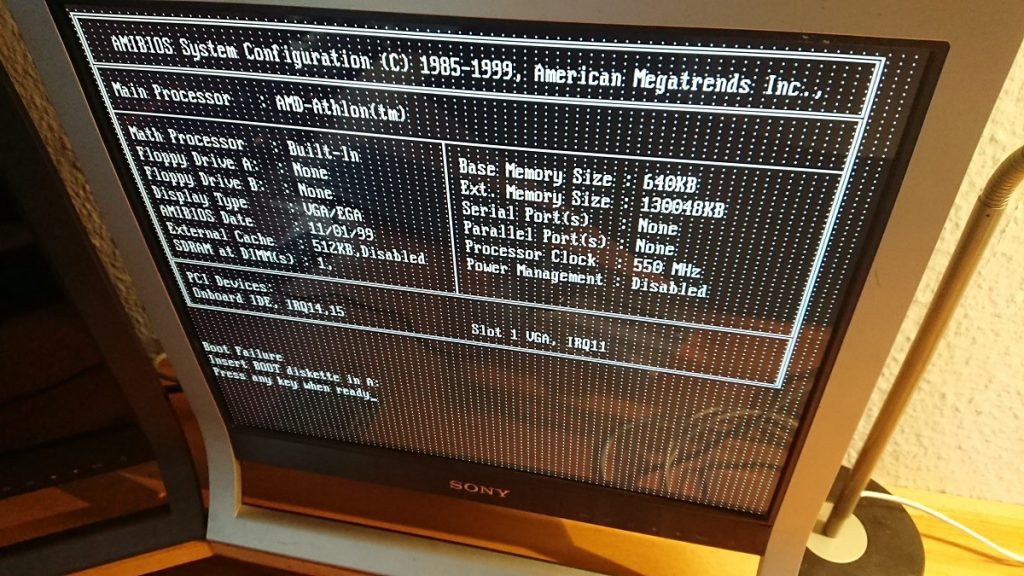
Possible causes
- One of the eight memory chips has died. Preferred some of them, that are tied to the master GPU.
- Some of the TSOP memories has a bad contact.
|
Solution
- Replace the faulty memory chip.
- Carry out contact pin reflow.
- –
|
|
|
Post screen ok, but after that, non readable fragments
Possible causes
- Wrong or experimantal Bios
- Bios corrupted
- Bios Chip nuked.
|
Solution
- Reflash the Card-Bios, using a second PCI graphics card and setup boot from PCI first.
- Replace Bios EEprom and flash it.
|
|
|
Normal start, but in higher resolutuion in OS, some squares and fragments mess up the screen
|
Solution
- In the worst case change all memory chips.
|
|
|
Only vertical lines are distorted and move slightly in an apparently repetitive rhythm
Possible causes
- Bad Capacitors, particular check the seconrary polymer types, testing for leakage current, self-inductance and component quality.
|
Solution
- Replace the bad capacitors to the correct types. Important:
Important to note that not every capacitor is suitable due to its key data and size. It is essential to ensure that the correct specification is used!
|
|
|
Card is sensitive to touch and movement
Possible causes
- Most likely bad solder joints related to the memory chips
|
Solution
- Check with magnifier (recommended) and solder it gently.
|
|
|
Card freezesin Glide Mode now and then
Possible causes
- This is an unpleasant defect, because there can be several reasons for it. First of all you should check the power supply of the VSA100 chips. Test if the power supply still works on both channels. Check the ripple of the DC voltage on the secondary side of the power supply. This can only be determined with an oscilloscope and also please check, if the voltage on the primary side is ok.
- Check if the two coils have a clean magnetic field spectrum. This can be seen very well with a spectrum analyzer and a HF-Probe.
- Check if something ist running too hot.
- Bad connections or traces.
|
Solution
- Fix secondary power supply.
- Try another or replace PC PSU.
- Correct interruptions of traces.
- Replace TSOP RAM Chips
|
|
|
Card runs only in single chip mode, dual chip mode messes up the screen
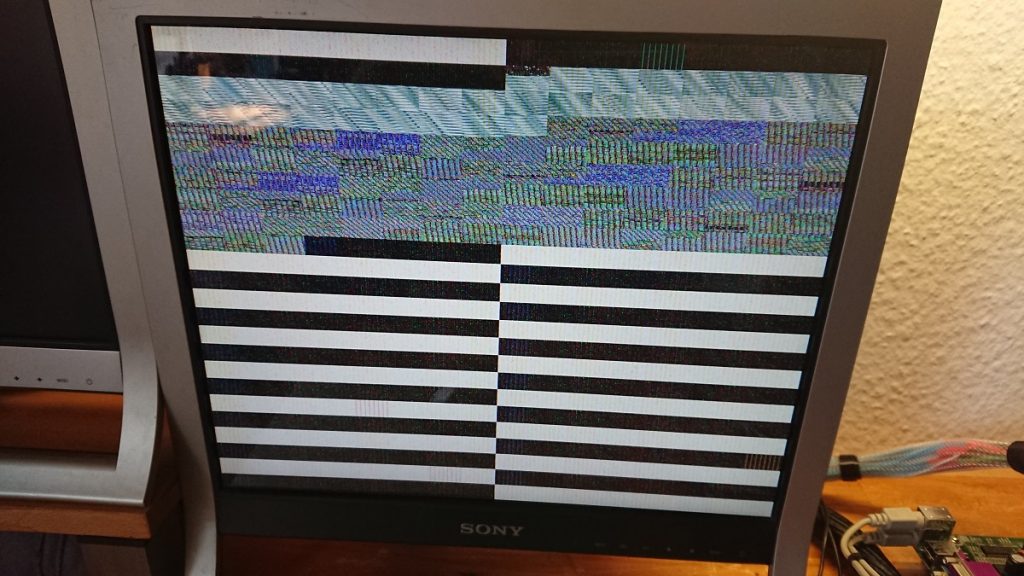
Possible causes
- Memory for seconrary GPU failed.
- Secondary GPU failed.
|
Solution
- Repair that memory, seconrary GPU is tied to.
- Replace secondary GPU.
|
|
|
After entering Desktop of OS, picture shows black/white stripes
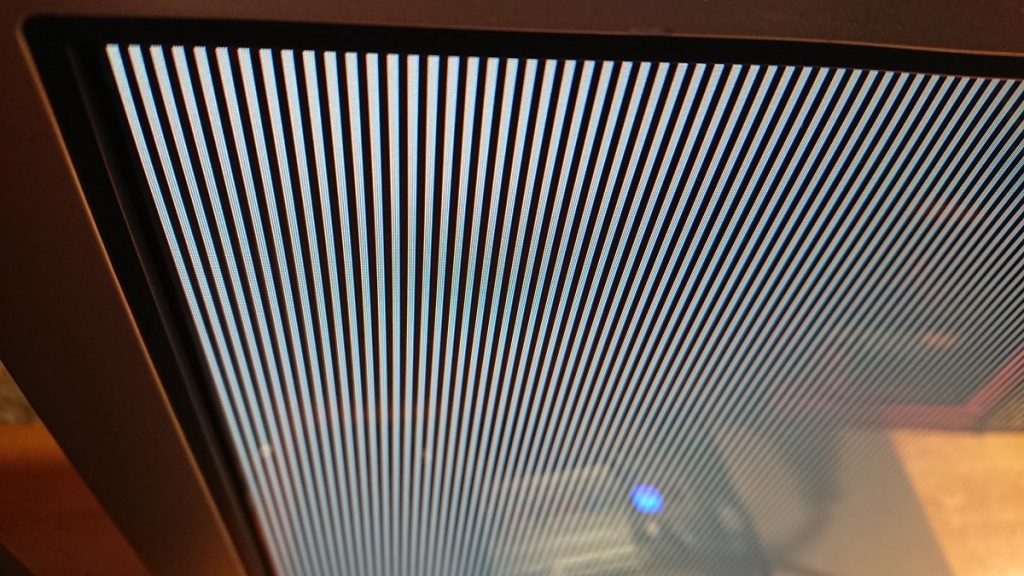
Possible causes
- This shows a memory adressing fault.
|
Solution
- Adressing line, or may be sync line could be broken and shold be repaired.
- May be a memory fault as well…
- May by a defective VSA100 (if occurs at post screen)
|
|
|
Card shows blue vertical lines across the screen
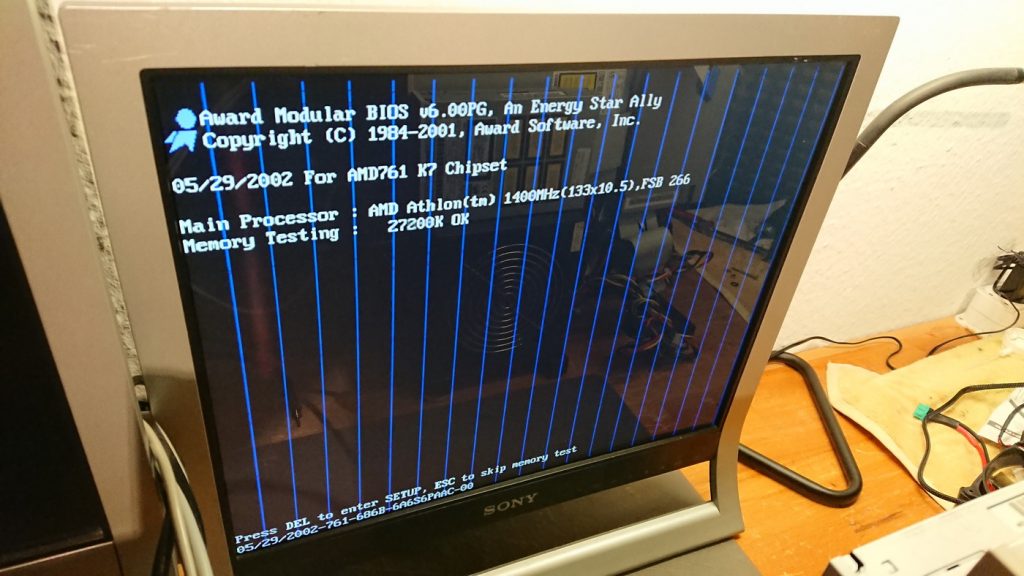
Possible causes
- This is actually a standard error of the TSOP RAM of the master GPU and occurs relatively often.
|
Solution
- Replace master GPU’s TSOP RAM and you will be a happy camper..
|
|
|
Board fails to boot, no beep. After pushed „reset“ – normal start
Possible causes
- Occurs particularly often with pci cards. This is usually because the GPU power is running up later than the memory power.
|
Solution
- Check if GPU Power ist present. If not repair the GPU Power Supply.
- Check whether the FETs are controlled at their gates.
- Replacing SC1102CS may help.
|
|
|
Board fails with No VGA beep. After pushed „reset“ – normal start
Possible causes
- The 2,8V Voltage hungs at ~1V and doesen’t come up or come up seconds delayed, so too late zu initialize the GPU.
|
Solution
- It is strongly recommended to replace all FETs and the Controller SC1175 in all due cases!
|
|
|
Sometimes no startup, no VGA beep only
Possible causes
- U13 is bitchy to temperature or if card doesen’t starts not at all, C13 is nuked.
|
Solution
- Anyway – please replace U13! This fucking thing can blow up the whole card.
|
|
|
After reflowing memories, more picture faults than before
Possible causes
- You fucked up the solder joints
- After soldering heat the overaged TSOPs are killed.
|
Solution
- Please resolder the pins carefully.
- Replace the TSOPs.
|
|
|
Can’t activate SLI, 2xFSAA is max, 3dfx tools detects only one VSA100 and 32MB

Possible causes
- Secondary GPU inhibited – happened after gambling around with fancy heatsink stuff? For sure you have damaged something.
|
Solution
- Look for some damage you inflicted! May be R97 damaged – you should replace it. Keep your eyes peeled while working.
|
|
|
Replaced secondary RAM but messed up picture in fast performance
Possible causes
- If Memory Chips are to be new, GPU may fail.
|
|
|
|
Hard SLI Fault
Possible causes
- Serious GPU syncron and RAM timing failure
|
Solution
- Please replace all memory chips
|
|
|
Dotted bars and jagged picture in standard SLI mode
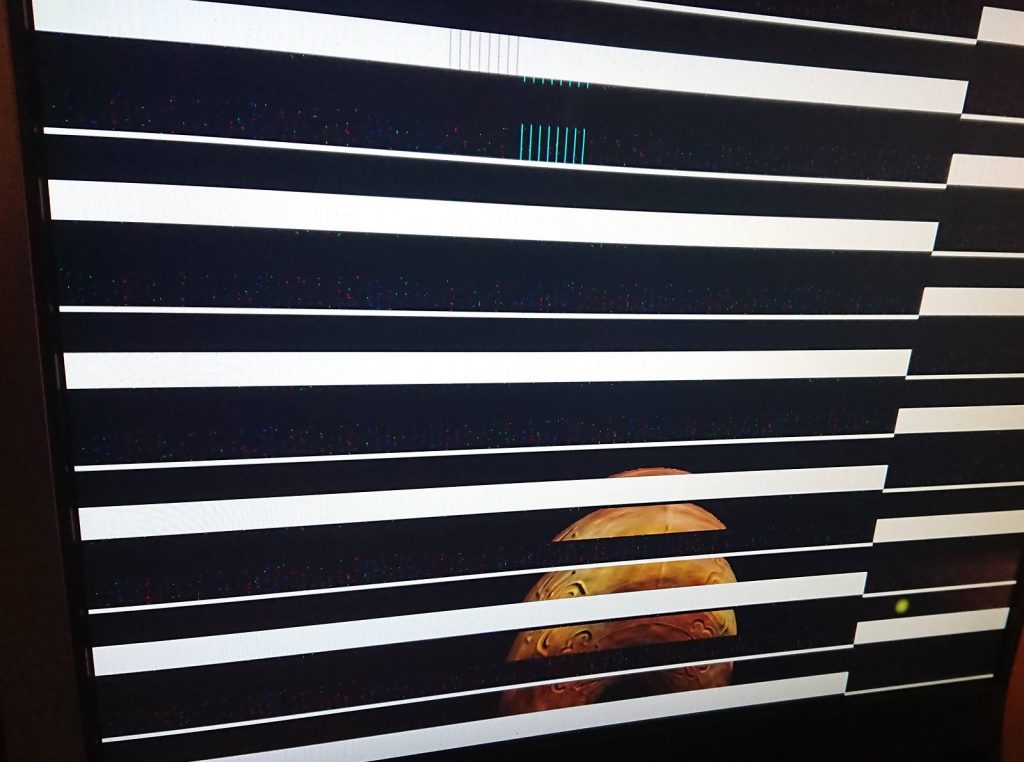
Possible causes
- Memory fault, primary or secondary possible
|
|
|
|
Extremely chunky resolution in Glide mode
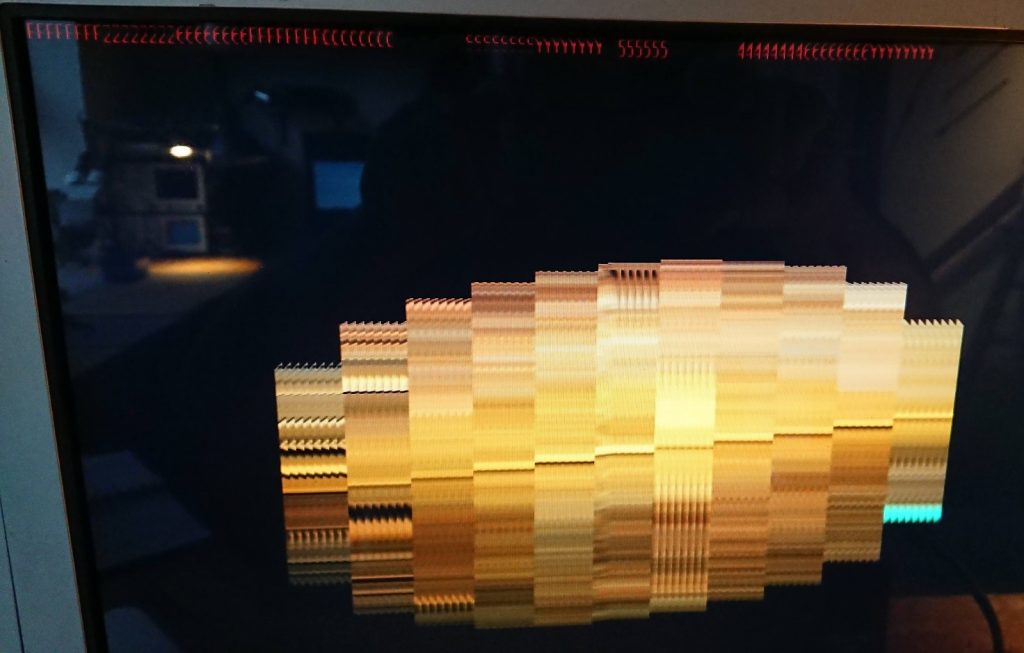
Possible causes
- This may happen if both GPU’s are nearly out of sync.
- The secondardy GPU incorrectly synchronises on the falling edge due to unstable system clock.
|
Solution
- Please be sure to check the crystals for exact frequency. Replace if necessary.
|
|
|
Card went extremely hot, over 100°C
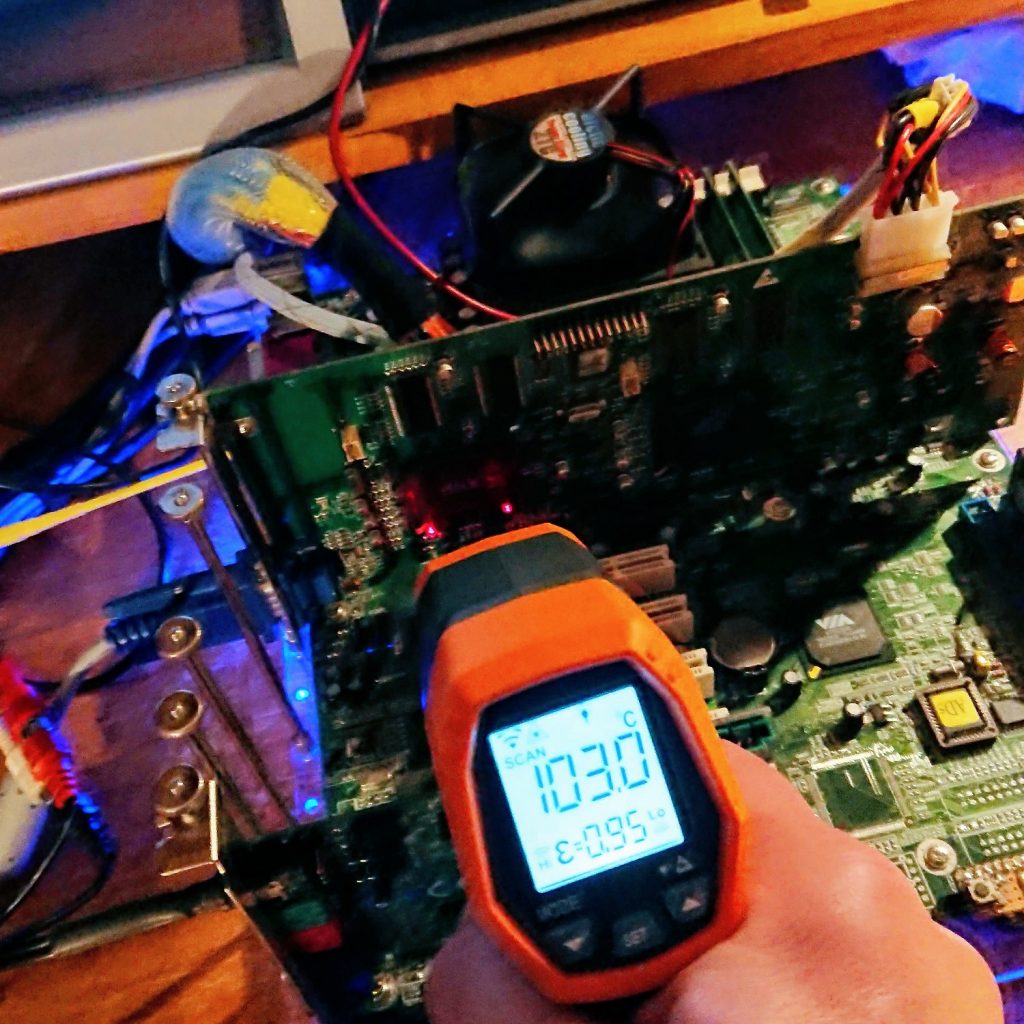
|
Solution
- Check voltage and adjust to 2,85V
- Replace respective GPU
|
|
|
Instantly useless graphics, blocks and colours
  
Possible causes
- Primary VSA100 fault
- Card badly contaminated with silver containing heat compound
- Voltage fluctuating
|
Solution
- Replace Primry GPU
- Remove all chips and deep clean the device
- Loof for shorts and fault currents
|
|
|
Broken and partly wandering vertical lines

Possible causes
- Card may be contaminated. (experience)
- Memory fault.
|
Solution
- Carry out professional cleaning with according agents.
- Replace master GPU’s memory chips.
|
|
|
Colorful squares, lined up vertically, partially textured
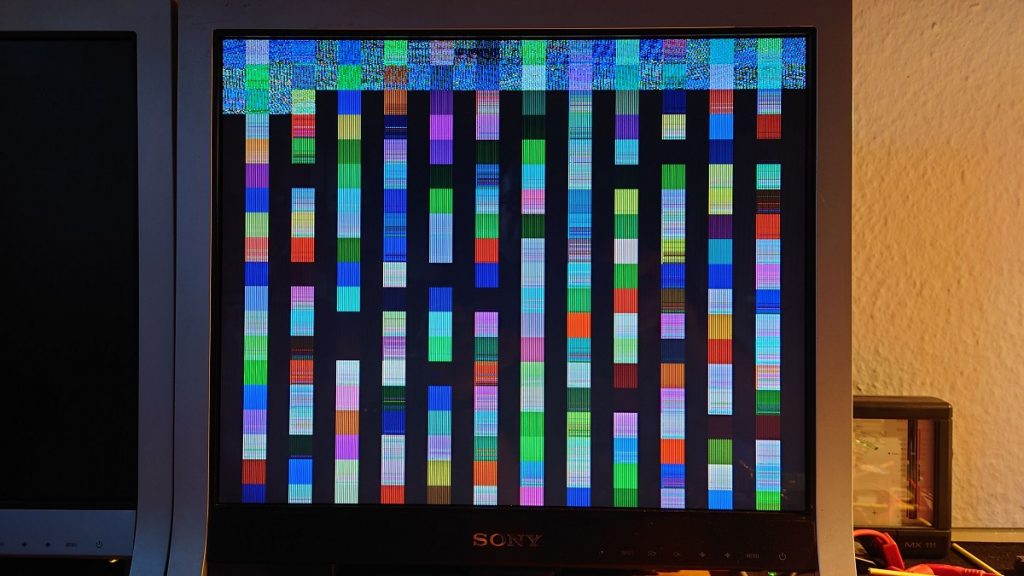
|
|
Card and monitor starts, but no picture content, card doesen’t post nothing at all.
Possible causes
- Most likely the BIOS Chip.
- May be the secondary memories. Sounds strange, but it is true.
|
Solution
- Please replace the BIOS EEPROM
- Replace all of the secondary RAM chips.
|
|
|
Short thin vertical stripes in rows and columns
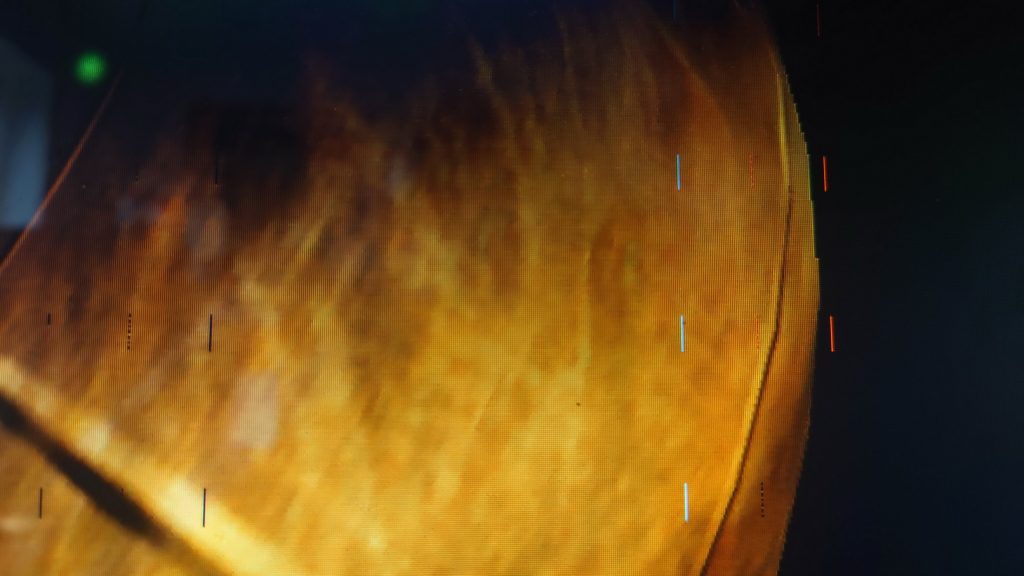
|
Solution
- If in Single Chip Mode – primary side. If in fast performance or FSAA only, secondary side. Replace TSOP RAM.
|
|
|
During bootup, letters are messed up
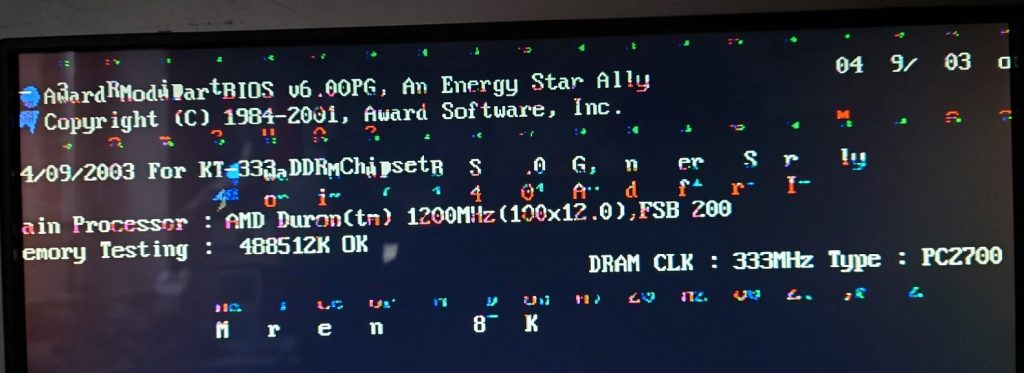
|
Solution
- Replace Primary RAM
- Replace Bios Chip. (That’s what helped here in this case)
|
|
|
Vertical fading lines
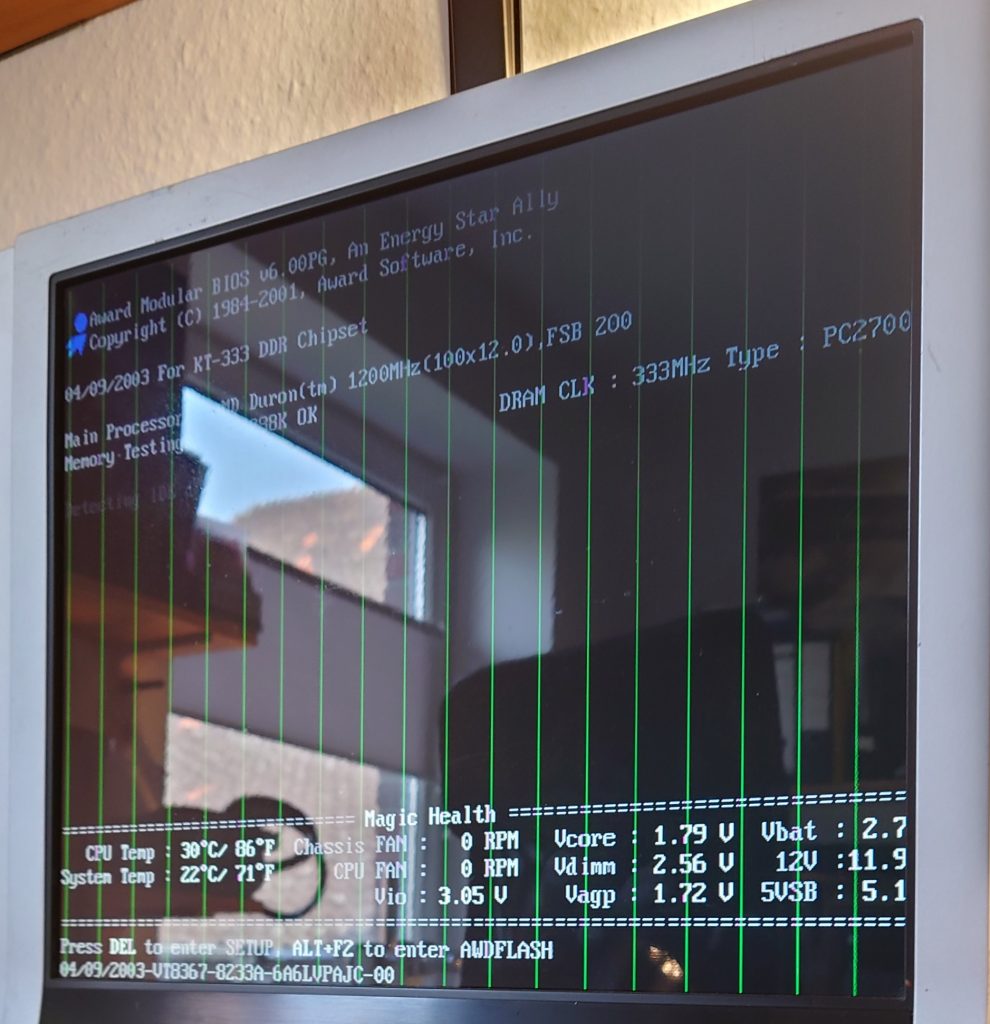
|
Solution
- If at bootscreen – replace primary RAM chips.
|
|
|
Picture fails only at high resolutions and/or high frequencies
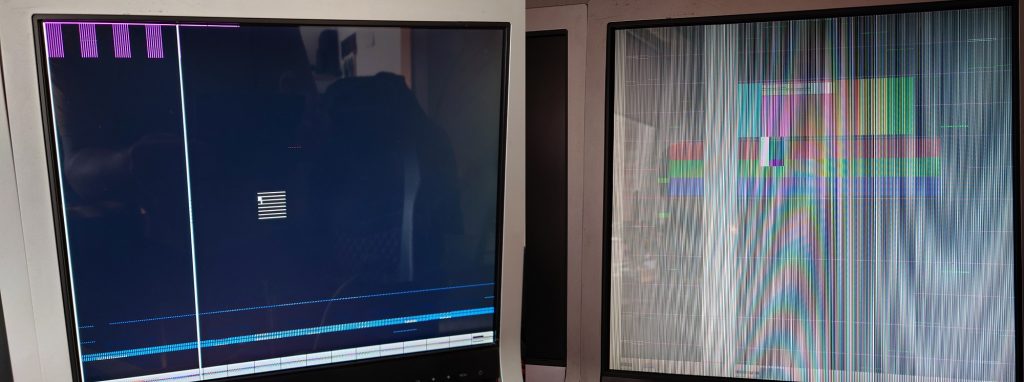
Possible causes
- Too low voltage for the RAMs
|
Solution
- Check the voltage for the RAM chips. It should have 3.3V. If not, repair power source.The voltage level in this case was to be found at a 300mV rippled 2.7VDC. Replacing the OP-Amp [AR1] and it’s FET [Q5] solved the problem.
|
|
|
Image failure with distortions after a short time
Possible causes
- GPU (Master) overheats
- Insufficient cooling
- GPU defect
- BGA defect
|
Solution
- Ensure proper cooling
- Replace GPU
- –
- –
|
|
|
Voodoo 5 5500 PCI Card kills the Mainboard after 3dfx BIOS flash attempt!
A defect Bios chip on the 3dfx card kills the bios chip on the mainboard during flashing the bios on the 3dfx card. After that the Mainboard posts only long beep and didn’t start any more.
Possible causes
- Nuked BIOS Chip on the 3dfx card
- The flash attempt chokes out the mainboard bios.
|
Solution
- Replace and flash Bios Chip on 3dfx card
- The Mainboard ain’t nuked too. Only replace Bios chip.
|
|
|
Voodoo 5 5500 AGP card starts now and then with no picture but normal VGA Beep Code from Mainboard.
Sometimes the V5 runs normal, sometimes not.
Attention!
If the card fails, the VGA beep comes on quite earlier than in normal operation of device. The main GPU becomes not that warm as usual.
|
Solution
- Replace Bios chip
- Program it with correct Bios ROM (V1.06 i.e.)
- Test the card.
|
|
To be continued
TEMPLATES BEGIN
TEMPLATES END
3dfx Troubleshooting Guide